Once you get into multiple remote triggered flashes, you don’t even want to hear about putting a flash directly in the hot shoe of your camera. We all know it produces flat and unflatttering light! However, there are times when it’s a great addition for a bit of fill.
When you’re on the run and don’t have time to move a bunch of flashes, this is the next best thing. Flash will make your work standout, and if you’re the only photographer at an event with flash, even if it’s on-camera, you’ll capture more unique images than anyone else.

You already know that for most images you don’t want the athlete to be In the center of the frame. So If the subject isn’t centered and is fairly far away, or you are shooting a fisheye, make sure to aim the flash head towards where the athlete will be in the frame. Zoom it in a little when using this method since this will also give your flash more power!
In situations where the athlete is pretty far away in bright daylight, and you are using High Speed Sync, you will want to squeeze everything you can out of your flash. Set it to full power in the manual setting and zoom it all the way to 105 or 200mm. If you can’t exactly predict the position of the athlete you can always zoom out a little bit. By doing this you should be able to get just enough fill light on the athlete that won’t look overdone.
This technique can be very useful with sports that involve the athlete going big in the air, or when the sun is in the image, sounds pretty crazy, but it works. It may take a few tries for you to master it, but it is going to make all the difference.
There is another situation where on-camera flash comes in handy.
When you are at an action sports event, either during the event or after the event is over, it’s always good to grab a few quick lifestyles and portraits of the best riders. You never know when one of your favorite magazines is going to need a mug shot of an athlete. In this situation you’ll have to run and “chase” the athletes, then probably wait for the right moment to get the shot. You won’t have time to set up flashes on the side, and the best way to get a good looking portrait is to use an on camera flash.
The recipe we use is pretty simple, and very efficient. Set your flash to TTL, with either Canon or Nikon, press the flash compensation button and set the flash compensation to -1. Depending on the model some cameras may require an in-menu adjustment. This will make your camera expose for the ambient and then use the flash as a fill light. The result will be a much better photo than if you had not had flash at all, and this little extra could be the difference between a published and not published photo.
Next Guide Article: Basics of Off-Camera Flash




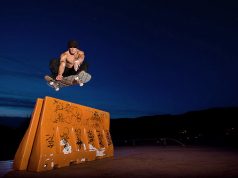


[…] and remove it from the list before printing a stack of copies. Next Guide Article: On Camera Flash in Action Tags: check list, photo equipment, Photography Equipment Check List, photography […]